Virtual Biorepository
Metadata for the Human Virome Project should be uploaded here. Information on projects, cohorts, subjects, samples, libraries, files, and analyses can then be exported in a format compatible with NCBI's SRA submission process.
For assistance with registering an account, uploading data, or to request changes to the workflow, please create an issue on this site's GitHub project page.
1. Download Metadata Template
The metadata template is an Excel file with separate worksheets for projects, cohorts, subjects, samples, libraries, files, and analyses.
2. Fill In Your Metadata
Any given row may be left blank. When filling in a row, all red fields are required, green fields are optional, and yellow fields are special cases.
Selecting a header cell will display details on whether it needs to be filled in, and what type of data is expected.
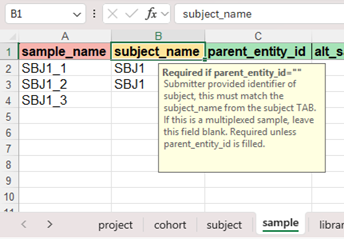
3. Upload Completed File
To run validation checks on your completed metadata file, select it here.
If your data passes all validation checks, you can then click Save to HVP to import it into the Human Virome Project's Virtual Biorepository database.
If problems are found, they will be detailed below.